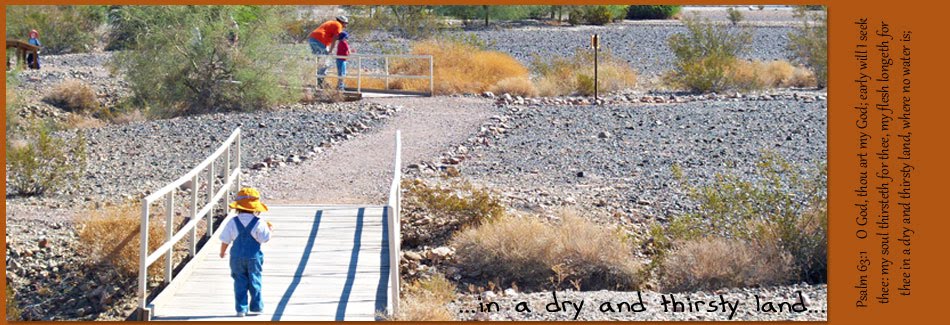This post is mostly about the problems I've been having with running photo retouching actions on my dark eyed but fair skinned daughter. My favorite Photoshop Elements action is 2 Minute Miracle from The CoffeShop Blog, but while it is ideal for my blued eyed boys, it does seem to have issues with my brown eyed girls (and one brown eyed boy).
Here, see what I mean. This is a photo of my baby (who is almost 5, ACK).
This isn't the best of photos, as silly mama didn't think she would want pictures of another child's birthday party. I didn't have my camera with me, so I took this with my iPod. Anyway, the only work done on this photo was cropping and I used the clone stamp tool to clean up some pizza sauce off her check (clone stamp tool on the laptop is almost better than wipies in the purse).
This is the same photo with the 2 Minute Miracle action applied to following the tutorial for the Eye Bright portion of it. I left the opacity of "Bright Eyes" layer at 100%, and as you can see it didn't result in space alien eyes at all. Actually, they look great. Except... it turned her brown eyes blue. A pretty blue, to be sure, but blue nonetheless. I've ran into this problem with other photos as well, although depending on the lighting sometimes it turns her eyes green.
Here's the same photo again, with the same 2 Minute Miracle action, but this time I set the "Bright Eyes" layer to 0%. She looks more like herself, but here her eyes seem a little dull and not quite right to me. Part of the joy that is the 2 Minute Miracle is the way it makes eyes POP, and these just don't.
Same photo, same action, now with the "Bright Eyes" layer set at 30%. It's better than 0%, but there is still a blue-ish cast. When I go lower to 20-15%, you can hardly tell a difference from the 0%. I can live with this, and it has been what I've been using for her photos, but I'm not completely happy.
This time after running the 2 Minute Miracle action I hid the "Bright Eyes" layer and then ran the PowderRoom After Dark action. This action was made for retouching dark complexions, so I hid all of the layers of it except the "Eye Pop" layer and left it at 100% (the skin smoothing and defining layers are just way too much contrast for fair skin). I can't discern much if any difference between this and the photo above, so it's not the solution I'm looking for.
Thursday, January 12, 2012
Monday, January 9, 2012
Not Just Pinning
I succumbed to the blog-'o-sphere pressure and finally got myself a Pinterest account a couple weeks ago. However, I don't want to be someone that is always pinning and never doing, so here is some doing proof.
I've been pinning hair styles for ideas to use with my daughters hair, AND I've actually used a few of the ideas over the last week or so.
I took this idea on the left and used it for my preschooler's hair Sunday (on the right, sorry it's not the best of pics).
For my pre-teen, I took a tutorial on how to use a headband to create curls without using heat, and made it into a hair style. My daughter (right) obviously doesn't need help in the curls department, but we love the look of her hair wrapped around a headband. It looks like a soft crown of hair. We left the hair hanging down in the back on this day, and added a big pink flower to complete the look.
I've been pinning hair styles for ideas to use with my daughters hair, AND I've actually used a few of the ideas over the last week or so.
I took this idea on the left and used it for my preschooler's hair Sunday (on the right, sorry it's not the best of pics).
For my pre-teen, I took a tutorial on how to use a headband to create curls without using heat, and made it into a hair style. My daughter (right) obviously doesn't need help in the curls department, but we love the look of her hair wrapped around a headband. It looks like a soft crown of hair. We left the hair hanging down in the back on this day, and added a big pink flower to complete the look.
Subscribe to:
Posts (Atom)